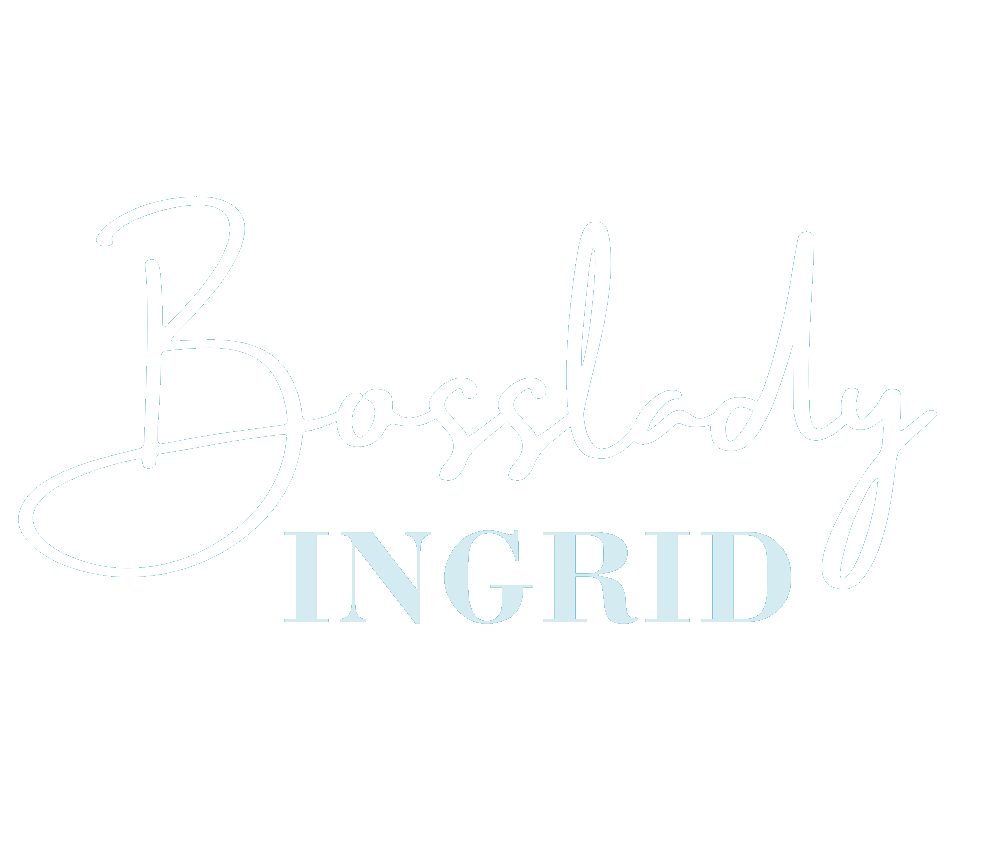If you’re done dealing with the tech side of blogging and you are searching for blogging tools to make your life easier, you’ve stumbled on the perfect blog!
Disclosure: This post may contain affiliate links, meaning if you decide to purchase via my links, I may earn a commission at no additional cost to you. Please read my disclaimer for more info.

What you need for your blog
From experience as a beginner blogger myself 4 years ago, I’ve learned what works well and what doesn’t. Finding what worked was harder than finding what didn’t and I failed more times than I succeeded. But that’s how I grow my blog, by putting myself out there and daring to fail. It’s a fair part of the game, right?
A profitable blog doesn’t run itself and behind every successful blog are a handful of non-negotiable blogging tools that make it all work together. I’ve narrowed down some of my favorite resources that helped me create and maintain a profitable blog myself. I can’t work without these tools and resources!
My Top Blogging Tools & Resources
These are all products, tools and resources I personally use (or have used) and recommend. I want you to have as much advantage as possible starting on your blogging journey so you can see the same successes I have! Bloggers are one big community, and we help our own.
Hosting & Setup
First of all: Bluehost. When you are first starting your blog, you don’t want to spend a fortune on hosting and neither did I. Hosting your blog on Bluehost gives you a free domain, free site builders, free 1-click WordPress install, 24/7 support and all for only $2.95 a month by using this discount link.
Yes, I also recommend using WordPress for your blog as it is the easiest open-source platform to use from my experience. If you don’t know how to use it, you can get started easily with this step by step guide How To Create A Self Hosted WordPress Blog.
Theme & Design
Secondly, slow-loading pages will affect the success of your blog, as readers won’t stick around if text and images take too much time to load. Optimizing your website is key! Therefore make sure to use a fast theme.
Astra: Elegant Themes is the number one theme provider in premium WordPress themes, in my opinion. This theme is out of this world and completely changes the way we build and maintain blogs by making everything 100% easier. I love it, and I think you will too 😉
Canva: I use Canva to create all of the graphics on my blog, social media, printable, source stock photos, and more. The paid Canva Pro has even more to offer. I use the free version to make Pins for my Pinterest account. Pinterest is where most of my readers come from, so this needs to look good!
Of course, you also need beautiful visuals for your blog. Never copy from Google! You can get in trouble with copyrights. There are FREE stock photos you can use from websites like Pexels and Unsplash.
Pexels.com: I love using Pexels to find cute stock photos and videos to incorporate into my blog. The best part: it’s free!! There is something for everyone on Pexels.
Unsplash.com: Unsplash is another great free stock photo website I have found and I use it for most of my featured images and Pinterest.
Like this image from Unsplash here:

Writing & Editing
Typos no more! Thirdly, every blogger needs Grammarly. Without this tool, every other sentence you read on this blog would be completely butchered. I’m Dutch and I’m writing in English, therefore I especially need the extra help! Grammarly is an extension I installed onto my Chrome browser and automatically spell-checks and grammar-checks ANYTHING I type. I love it. Oh and did I mention, it is 100% free!
Pinterest & Tailwind
Fourthly, I use Tailwind for scheduling all of my pins to Pinterest, managing my Pinterest, and participating in Tailwind tribes. Tailwind is the best way to manage your Pinterest, monitor your performance, see insights, inspect pins, and use tons of more features to help you be as successful as possible on Pinterest.
Don’t forget to get started with Pinterest for your blog, to get more traffic to your blog. Pinterest is free to use! Using Tailwind along with Pinterest allows me to save hours of work every week. After all, you need to post 5-10 pins a day to see growth, therefore you need a tool like Tailwind.
SEO – Search Engine Optimization
Fifthly, you can have the most readable, informative, and visually appealing blog, but it won’t help anyone unless you can attract readers to your website. This is where SEO comes in. This is kind of a big deal, so please read this carefully and dig into this.
Google Trends is a fantastic free blogging tool that helps you find the right SEO keywords for your blog. You can see what questions people are asking, how trends fluctuate, and the highest searches in your niche. It’s not only an excellent way to choose what keywords to use in your blog, but it helps you work out what to plan next.
Google Webmaster Tools: This is how to get your website on Google Search! When you first get started with your blog, have an organized site structure with some content added and have all your branding in place with a site that is ready to go, then go to Google Webmaster Tools to submit your sitemap. This tells Google to crawl your site so you can be found via the search console. Check back periodically for any errors you may need to correct in the search console as well as monitor your site’s Google search performance.
Moz will help you discover quality keywords, optimize content, and track rankings. Check how likely it is you will rank in search engines. Their site provides tons of resources for learning SEO, tools for researching keywords and keyword recommendations, shows you how much search volume there is for given keywords and how easy or hard it is to rank for that keyword.
YoastSEO is one of the best blogging tools. This WordPress plugin is perfect to use for beginner bloggers. It is kind of like an ‘SEO for Dummies’ guide plugin that shows you how your posts are doing in both readability and SEO coverage. This plugin also shows you recommendations on how to improve your readability and SEO on the post or page you are on. I can’t blog without this tool!
Keywords Everywhere: A Chrome plugin to see keyword traffic stats and research help on a variety of search engines like Google, YouTube, Etsy, and Pinterest.
Mangools is the best SEO blogging tool of choice! This also works on a traffic light system (like Yoast), showing which keywords and phrases rank best for our blog. It helps with site profiling, showing where you stand against other industry competitors. This is a great way to explore what you need to work on in the future.
Monitoring & Promotion & Communications
Every blogger needs promotion for their blog. Earlier I mentioned Pinterest to drive traffic to your blog, and in addition I want to mention email marketing. A newsletter. Brevo helps you create incredible email campaigns to engage your readers and keep them returning for more. We use this platform to send our Travel Letter every month and regular course updates!
Share this post: on Twitter on Facebook